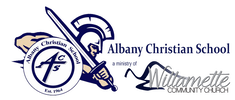When I click on a document or link in google classroom it says I don't have permission to view it.
|
A Google Chrome browser will allow you to sign in to multiple google accounts in the same browser. It will make one of those accounts the default account. (Usually it is the first one that is signed in to. You can tell which account is the default account by clicking on the round user icon to the right of the website address bar.) When a student is signed into google, but is not that default user and they click on a document or link within google classroom, it may try to open it with the default user account instead of the students. This gives you an error, because that default account does not have viewing permissions for the document or link.
To avoid this from happening, while you are in a google chrome browser you can hold down Ctrl and Shift and type N (Command-Shift-N for Mac). This will open what is called an "incognito window" (It should have a black background). The student would then go to www.google.com, choose sign in and use their student account credentials to sign in. They can then access google classroom and click on links within that class and it will only use their user account. This should fix the permission error. *If you still have permission errors after using this method, please contact Holli Glaser at [email protected] to further investigate the issue. |